The COVID-19 Protection is a new Framework that requires all New Zealanders or residents to have proof of vaccination in order for them to be allowed access into certain areas. The minister said that eligible people should get their My Vaccine Pass to access certain public settings such as gatherings, hospitality, retail, events, close contact businesses, etc.
If you are planning for your honeymoon or any other vacation in New Zealand, you must keep your vaccine pass otherwise you might deny entry to certain settings described in the traffic light system.
How to request your Covid 19 Vaccine Certificate?
The easy way to get your vaccine pass is through the My Covid Record website. If you don’t have an account, sign up using a unique email address and provide your identity proof. Requesting your vaccine certificate only takes a few minutes and in most cases, you will get the pass instantly on your registered email address. However, there is a maximum timeframe of 24 hours to receive your vaccine pass.
Step 1:- Go to My Covid Record website.
Step 2:- Log in or sign up with My Health Account. You can also use your Realme Account to log in with My Health Record.
Step 3:- Once logged in, you will see “Request pass or certificate” as shown in the below picture. Click on it.
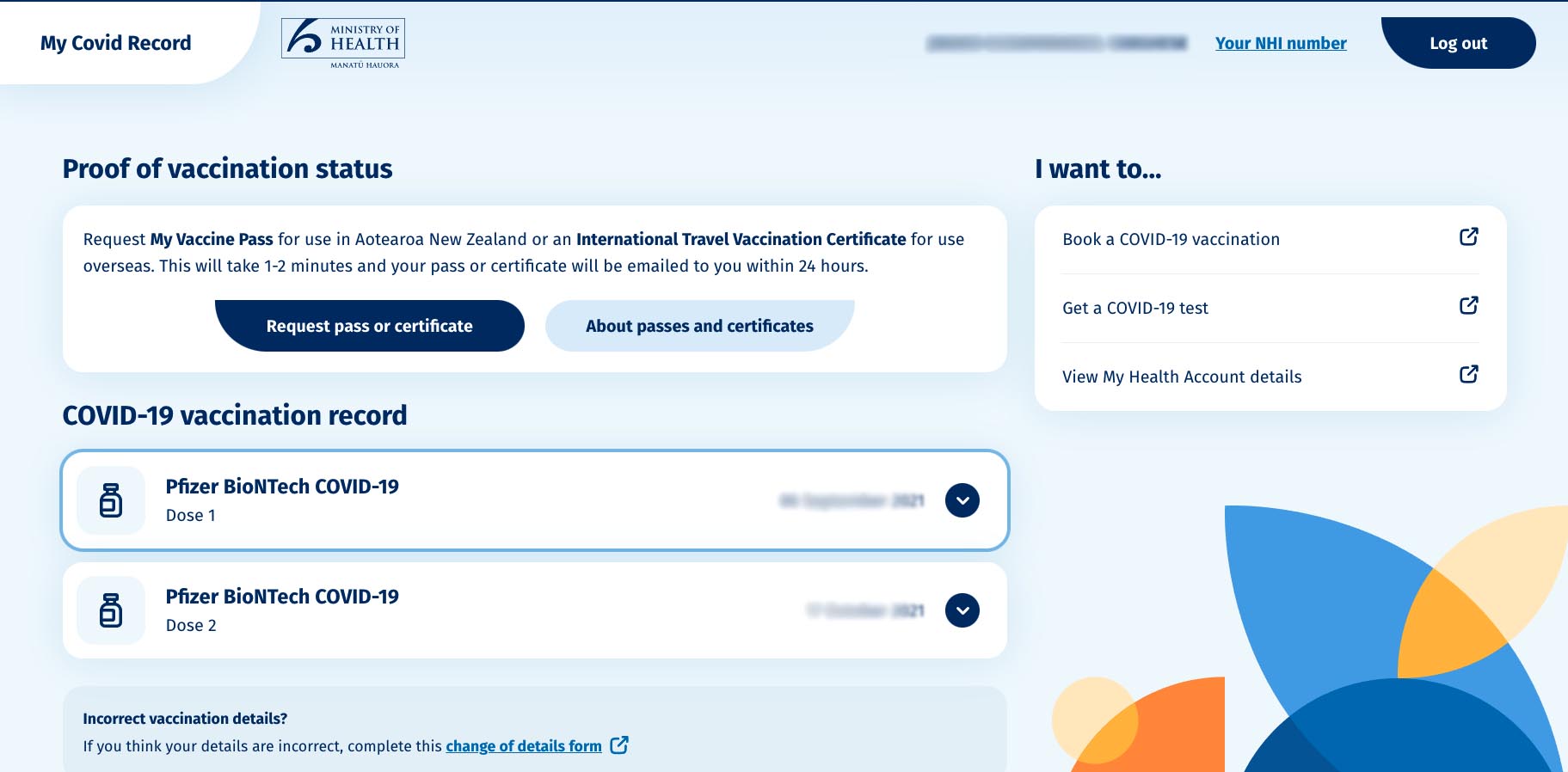
Step 4:- Now Choose “My Vaccine Pass” for use within Aotearoa New Zealand.
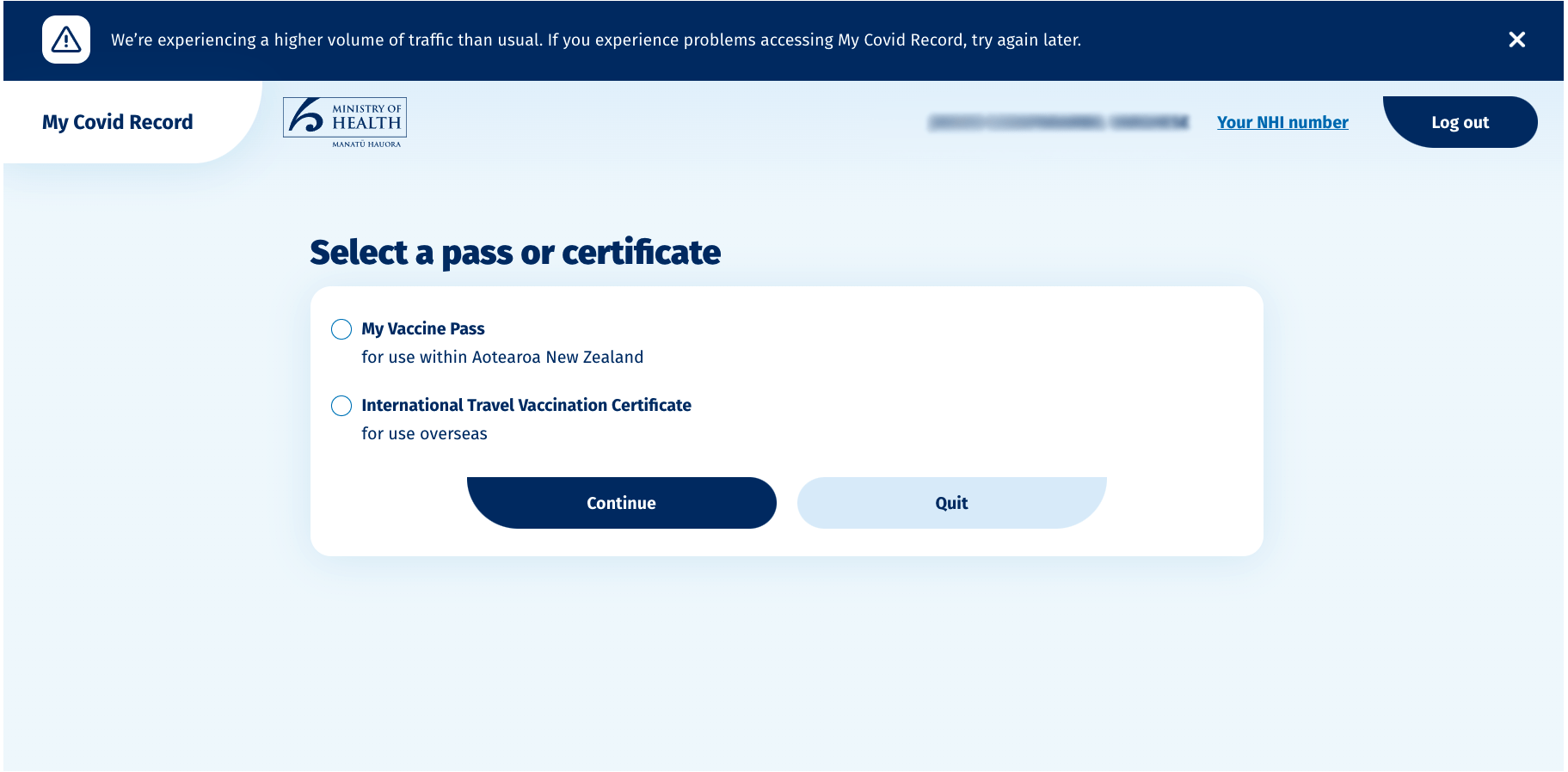
Step 5:- Click Continue and you will see a page with your details. Click on the “Request Pass” button at the bottom of the page.
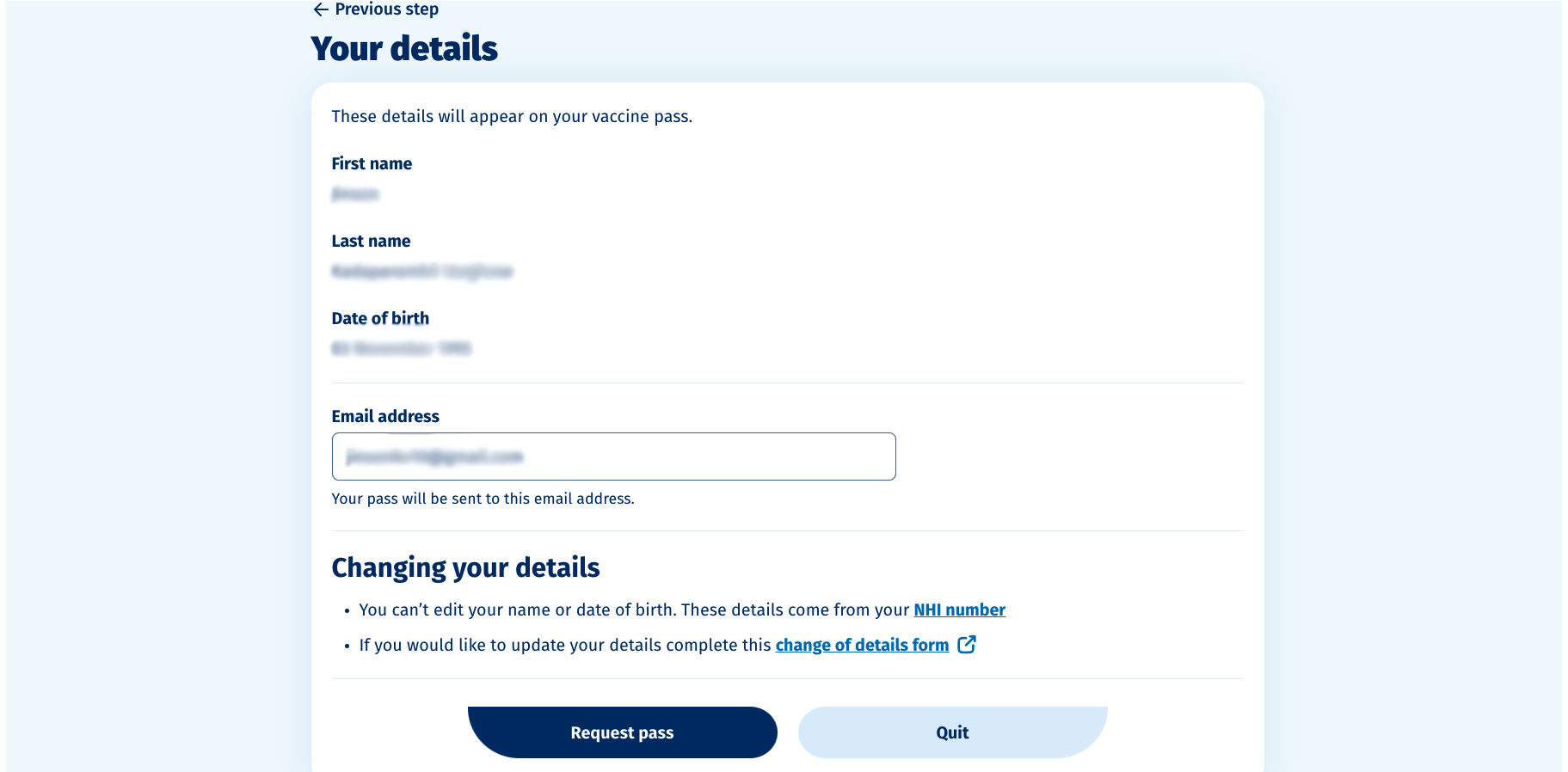
Once you have done it, you will get a success message as shown in the following image.
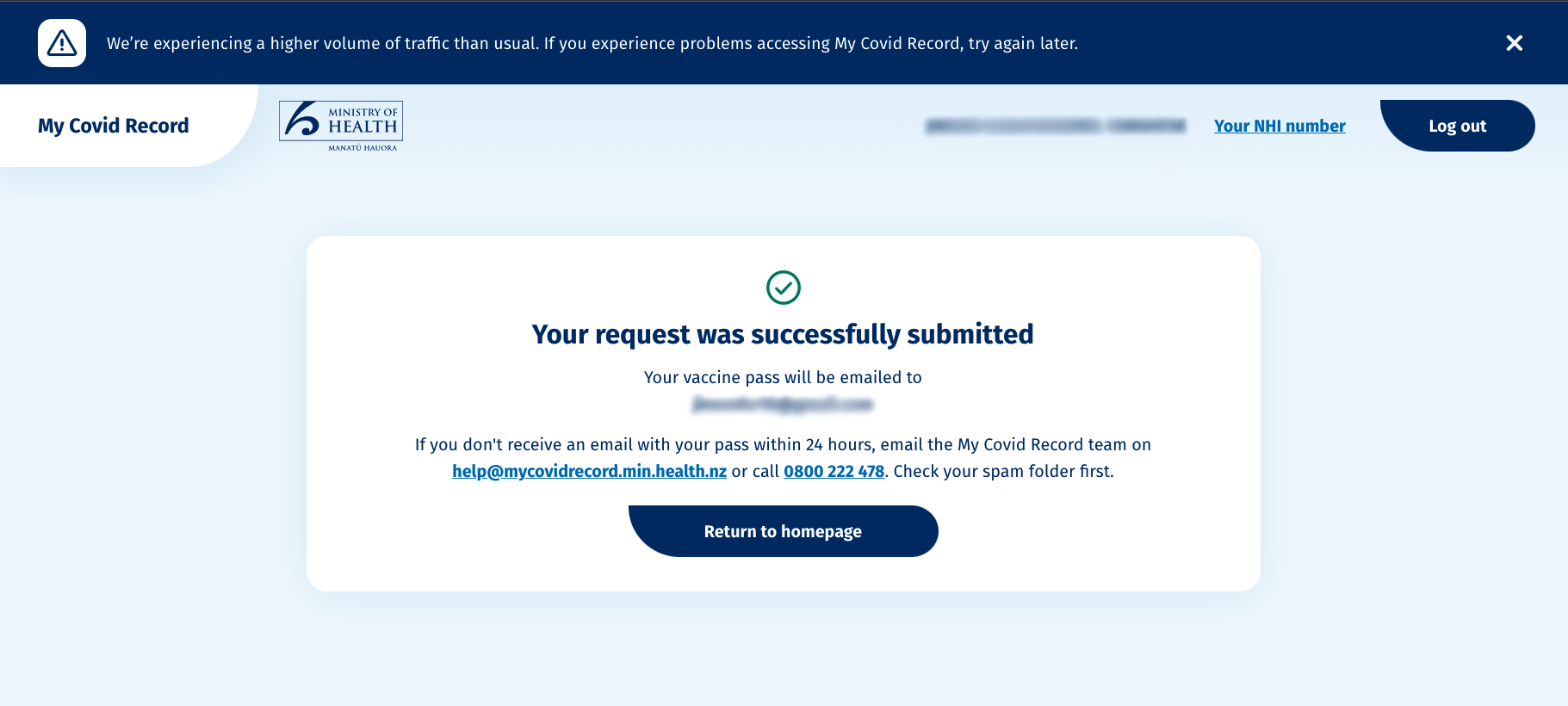
You have now successfully requested your vaccine certificate. In most cases, you will get your pass on your registered email within a few minutes. It might take up to 24 hours to get in some cases.
How to Add COVID-19 vaccine pass Certificate to your Apple Wallet?
Once you have requested your Covid 19 Vaccine Certificate, you will receive it in your email. It will be in a pdf format, which you can use to take printouts and for a hard copy. However, the best way to keep your vaccine certificate is in a digital format, which is much easier than carrying a hard copy. Here are the instructions to add the vaccine certificate to your iPhone.
Step 1:- Open your email that has the vaccine certificate pdf file from your iPhone.
Step 2:- In the email, you can see a “Add to Apple Wallet” icon link. Click on it.
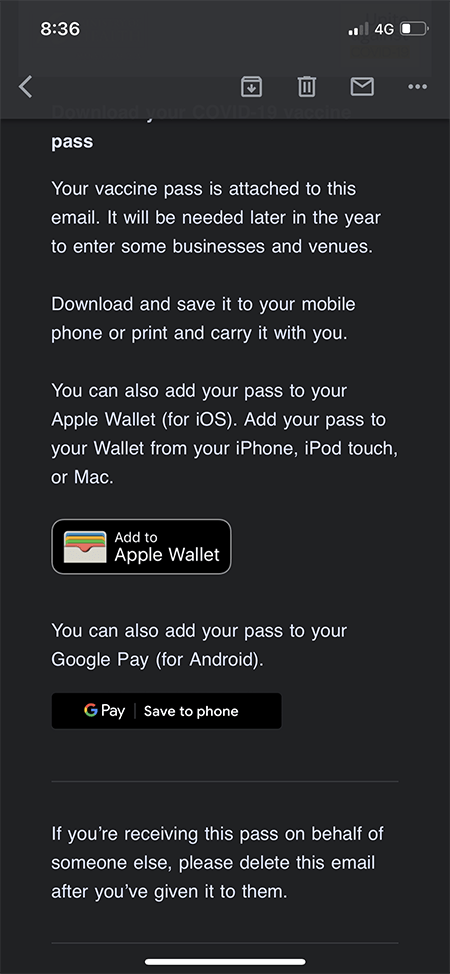
Step 3:- You will see a popup asking “Open With” and some browsers. Click on any of them.
Step 4:- Once the link is opened on any of the browsers, you will see your Vaccine pass as shown below.
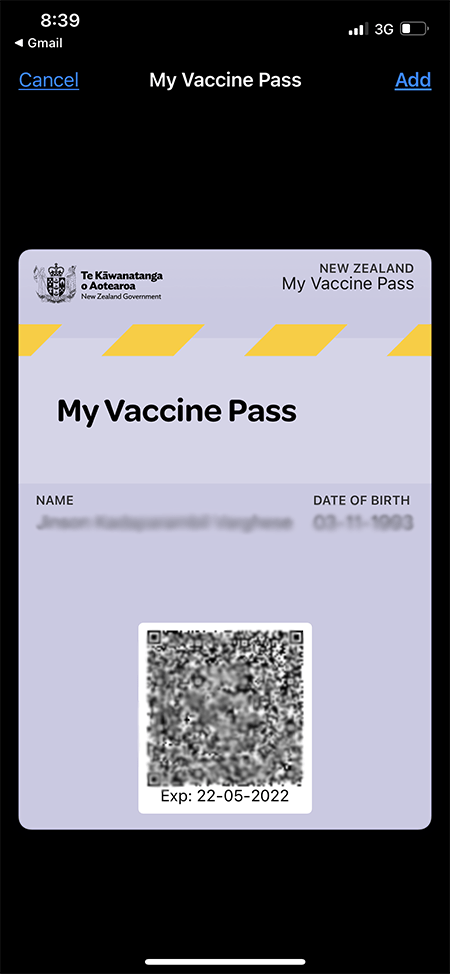
Step 5:- Click on Add button on the top right corner.
Step 6:- You are done. Now open your Wallet App on your iPhone and you can see your Vaccine Pass in it.
NB:- If you want to quickly access your vaccine pass without opening your wallet app, press the power button two times, which will popup your wallet items.
We have tried to provide the most accurate information on this page. If you found something missing or wrong, please comment below or contact us. Wishing you a happy vacation in New Zealand.

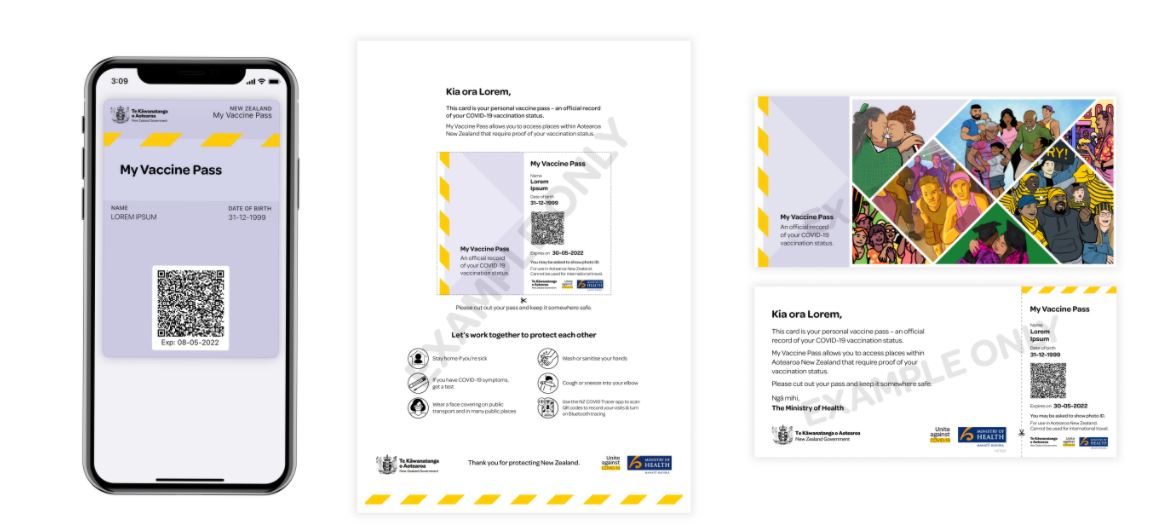
Comment (0)